Demystifying Kubernetes: A Comprehensive Beginner's Guide
Ready to decode Kubernetes? My comprehensive beginner's guide unveils key concepts, architecture, and practical steps to get started.
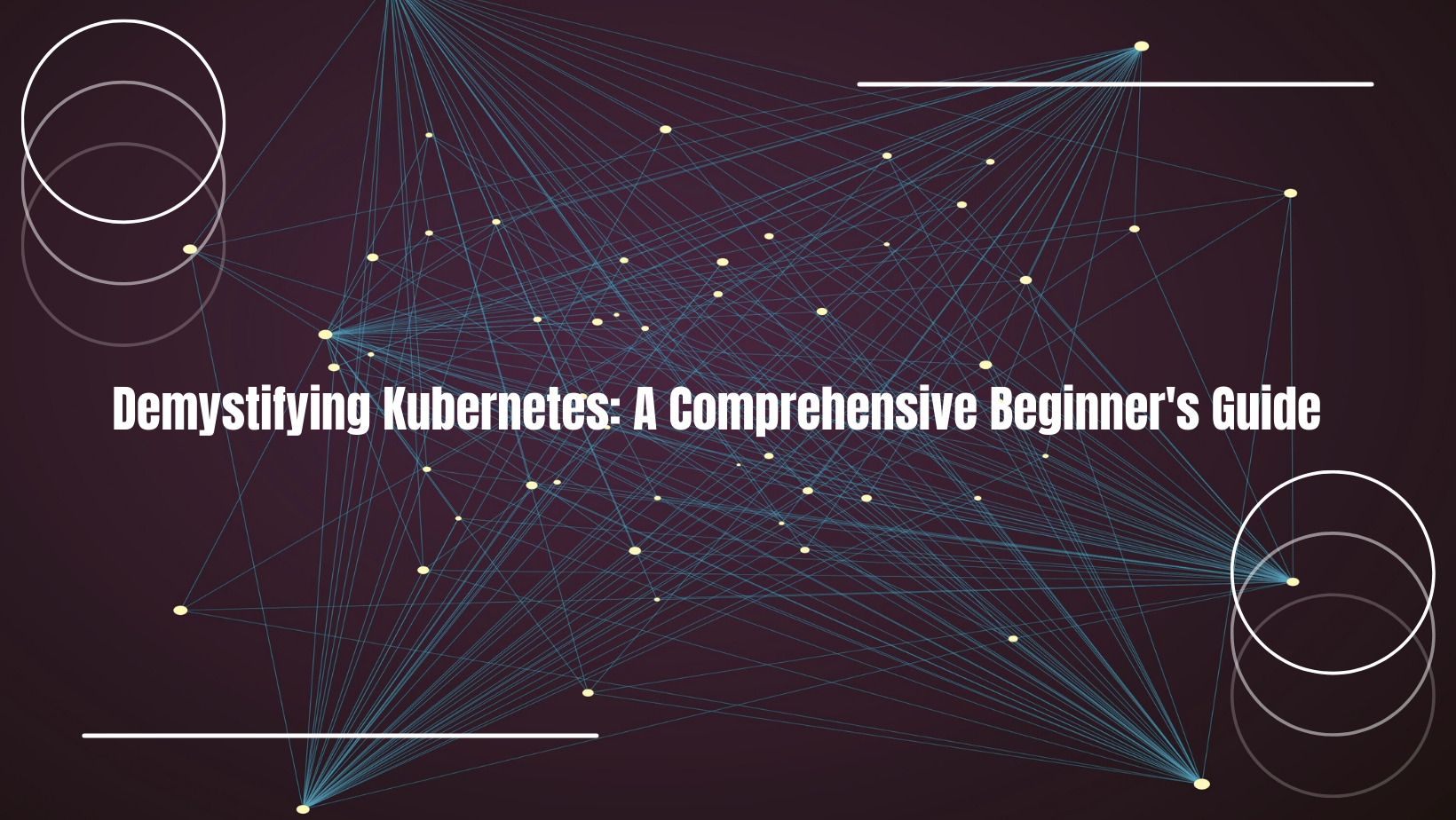
Dive into the world of Kubernetes with our comprehensive beginner's guide. Debunking key concepts, explore architecture, and get started.
Kubernetes has emerged as one of the most popular container orchestration platforms in recent years. It has revolutionized the way modern applications are deployed, scaled, and managed. However, for beginners, understanding Kubernetes and its concepts can be overwhelming. In this comprehensive guide, we will demystify Kubernetes and provide you with a solid foundation to get started.
What is Kubernetes?
Kubernetes, often abbreviated as K8s, is an open-source container orchestration platform developed by Google. It provides a framework for automating the deployment, scaling, and management of containerized applications. Kubernetes abstracts away the underlying infrastructure and allows developers to focus on writing and deploying their applications without worrying about the operational aspects.
Key Concepts in Kubernetes
To understand Kubernetes, it is essential to grasp some of its key concepts. Let's dive into them:
Containers
Containers are lightweight, isolated environments that encapsulate an application and all its dependencies. Kubernetes leverages containerization technology, such as Docker, to package applications into portable units. This ensures consistency and eliminates the "it works on my machine" problem.
Pods
A pod is the smallest and most basic unit in Kubernetes. It represents a single instance of a running process or service within the cluster. Pods can contain one or more containers that share the same network namespace and storage volume. They are ephemeral and can be easily created, destroyed, or replaced.
Nodes
Nodes, also known as worker nodes or minions, are the machines that form the Kubernetes cluster. They are responsible for running the pods and providing the necessary resources, such as CPU, memory, and storage. Each node has a unique identifier and can be physical or virtual machines.
Clusters
A cluster is a set of nodes that work together to run containerized applications. It consists of a control plane and multiple worker nodes. The control plane manages and orchestrates the cluster, while the worker nodes execute the workload. Clusters ensure high availability, fault tolerance, and scalability.
Services
Services in Kubernetes provide a stable network endpoint to access a group of pods. They abstract away the underlying pod IP addresses and provide load balancing and service discovery capabilities. Services ensure that applications can communicate with each other reliably, regardless of the pod's IP address or location.
Deployments
Deployments are a higher-level abstraction in Kubernetes that manage the lifecycle of pods and replica sets. They define the desired state of the application, including the number of replicas, container image, and other configuration parameters. Deployments enable easy scaling, rolling updates, and rollbacks of applications.
Kubernetes Architecture
Understanding Kubernetes architecture is crucial for effectively working with the platform. Let's take a high-level look at the key components:
Control Plane
The control plane is responsible for managing and orchestrating the cluster. It consists of several components, including the API server, which exposes the Kubernetes API and handles all the requests; the scheduler, which assigns pods to nodes based on resource availability; the controller manager, which ensures the desired state of the cluster; and the etcd, a distributed key-value store that stores the cluster's configuration data.
Worker Nodes
Worker nodes are responsible for executing the workload and running the pods. Each node runs a kubelet, which communicates with the control plane and manages the pods' lifecycle. The container runtime, such as Docker or container, is responsible for running the containers within the pods. Additionally, nodes may also have other components, such as the kube-proxy, which handles networking, and kube-DNS, which provides DNS resolution within the cluster.
Getting Started with Kubernetes
Now that you have a good grasp of the key concepts and architecture, you may be wondering how to get started with Kubernetes. Here are some steps to help you begin your Kubernetes journey:
- Set up a Kubernetes Cluster: You can set up a local cluster using Minikube or Kind for development and testing purposes. For production environments, consider using managed Kubernetes services, such as Google Kubernetes Engine (GKE), Amazon Elastic Kubernetes Service (EKS), or Azure Kubernetes Service (AKS).
- Learn the Kubernetes CLI (kubectl): kubectl is the command-line tool used to interact with Kubernetes clusters. Familiarize yourself with its basic commands, such as creating pods, deploying applications, and inspecting cluster resources.
- Explore Kubernetes Documentation and Tutorials: Kubernetes provides extensive documentation and tutorials to help you understand its concepts and features. Start with the official Kubernetes documentation and explore various tutorials available online.
- Join Kubernetes Community: Engage with the vibrant Kubernetes community by participating in forums, attending meetups, or joining online communities. This will provide you with valuable insights, tips, and best practices from experienced Kubernetes users.
- Start Deploying Your Applications: Once you have a basic understanding, start deploying your applications on Kubernetes. Experiment with different deployment strategies, scaling options, and service configurations to gain practical experience.
Conclusion
Kubernetes may seem complex at first, but with a solid understanding of its key concepts and architecture, you can unlock its full potential. This comprehensive beginner's guide has provided you with the necessary foundation to start your Kubernetes journey. Remember, practice makes perfect, so get your hands dirty, experiment, and embrace the power of container orchestration with Kubernetes!
Find this blog informative, then you should check my other blog on How Kubernetes is Revolutionizing Application Deployment and Management
Hi! I am Safoor Safdar a Senior SRE. Read More. Don't hesitate to reach out! You can find me on Linkedin, or simply drop me an email at me@safoorsafdar.com
